Cookie Policy
Updated on 1st October 2021
WHAT ARE COOKIES?
The Pakelo website http://www.pakelo.comuses cookies to make its services simple and efficient for users who view its pages. Users who access the Website, will have a minimal amount of information inserted in the devices in use, whether computers or mobile peripheral devices, stored into small text files called “cookies” and saved in the directories used by the user's web browser. The general purpose of cookies is to store and transport information. There are several types of cookies: some enhance website usage, others enable specific features. This Cookie Policy was created to make Users aware of the necessary information regarding the way in which cookies are used on this Website, and how to manage them according to their preferences. Users are free to configure their browser so to accept all cookies, refuse them or receive a notice when a cookie is sent to the browser. The document does not include processing carried out on other websites that may be consulted by Users through links on the Website.
WHAT TYPES OF COOKIES DO WE USE?
Technical cookies
The Website uses “technical” cookies, such as browsing or session cookies, functionality and analytics cookies, created and used by the Website manager.
Navigation or session cookies
Browsing or session cookies are specifically used to ensure normal browsing and use of the website, thus their aim is to optimize the browsing experience within the website. These are temporary cookies, stored exclusively for the duration of the browsing session. When the user closes the browser, the cookies are automatically deleted and disappear without remaining on the computer.
Functionality cookies
Furthermore, functionality cookies are installed which are strictly necessary to provide services explicitly requested by the User. They are used to remember preferences, searches on the “Find Your Oil” oil recommendation tool, and to help Users to use the Website effectively and efficiently.
Browsing and functionality cookies do not require acquiring the prior consent expressed by the User because they are strictly necessary to provide the service requested by the Website User.
Analytics cookies
Analytics cookies acquired through Google Analytics are used to understand how Users use the Website, to improve and optimize the Website, ensure that it is interesting and relevant, and verify that there are no malfunctions. The data collected are in aggregate and anonymous form and include information on the number of users and their behaviour on the Website.
The data acquired through Google Analytics may also be used by Google, according to the terms of service envisaged by the latter. Analytics cookies are also integrated for online advertising campaigns to find out how Users interact on the Website after viewing a campaign, and also on third-party Websites.
Profiling cookies
The Website uses profiling cookies to show customized advertising messages based on the tastes and preferences expressed online by the User. This activity is called “retargeting” and involves the display of dedicated messages on other Websites visited by the User that make advertising spaces available. These cookies are called persistent cookies because they are stored beyond the duration of the browsing session.
THIRD PARTY COOKIES
Service analysis cookies by third-party domains
These cookies are used to anonymously collect information about Website usage such as Web page visited, time spent, source traffic origin, geographical origin, age, gender and interests for the purposes of marketing campaigns. These cookies are sent by third-party domains such as Google Analytics, Google Ads and Facebook, which are external to the Website.
Cookies to integrate products and functions of third-party software
This type of cookies integrates functions developed by third parties within the pages of the Website, such as icons and preferences expressed in the social networking websites in order to share the contents of the website or for the use of third-party software services (such as software to generate maps, and supplementary software offering additional services). These cookies are sent by third-party domains and by partner websites that offer their functions on the pages of the Website.
When accessing any page of the Pakelo Website, a clearly visible banner will appear stating that the website uses profiling cookies.
- The website uses profiling cookies.
- There is an active link “Learn more” that redirects to the entire Cookie policy.
By accepting, the User consents to the use of technical cookies and profiling cookies (including those of third parties).
INSTALLATION AND DISINSTALLATION OF COOKIES
Browser options
Given that a User may delete cookies by clearing the browser cache, the user may also oppose the storing of cookies on his/her device by configuring the browser used for navigation. If the Website is used without changing browser settings, it is assumed that the User intends to receive all the cookies used by the Website and use all the features.
It is noted that Users may prevent the use of some or all of the above-mentioned cookies by configuring the navigation browser as follows:
FIREFOX
- Open Firefox.
- On the menu bar in the upper part of the screen, click on Firefox.
- Select “Preferences.”
- Select the “Privacy and security” panel.
- In the section “Cookies and site data,” click on “Clear data...”
- Deselect the “Cookies and site data” box
- Make sure that only the “Cached web content” option is selected and click on the “Clear” button.
INTERNET EXPLORER
To delete:
- Open Internet Explorer.
- Click on “Tools” and then “Security.”
- Select the “Cookies and website data” box.
- Select “Delete.”
To block:
- In Internet Explorer, select the “Tools” button
- Select “Internet Options”
- Select the "Privacy" tab and in "Settings" select "Advanced," then choose if you want to accept, block or receive a request for proprietary or third-party cookies.
GOOGLE CHROME
- Open Google Chrome.
- Click on “Other.”
- Select “Settings”
- Select “Privacy and Security,” and click on “Cookies and other site data.”
- Confirm by clicking “Clear all.”
or
- Type chrome://settings/cookie in the address bar and press enter.
- You will access the "Cookie and site data" tab where you can search for and delete specific cookies.
SAFARI
- Open Safari. Click “Safari” in the upper menu bar.
- Select “Preferences” in the tool bar.
- Click “Privacy.”
- Then select the option “Prevent cross-site tracking” or “Block Cookies.”
- Or click on "Manage website data ..." and remove unwanted cookies manually.